Step 1:
Log in to ScaleOrder, navigate to the “ScaleOrder” page, and click on “Unfulfilled.”
Note:
If your products are not from ScaleOrder suppliers, they need to be sourced through ScaleOrder. Once connected, the orders will be displayed on the “ScaleOrder” page.
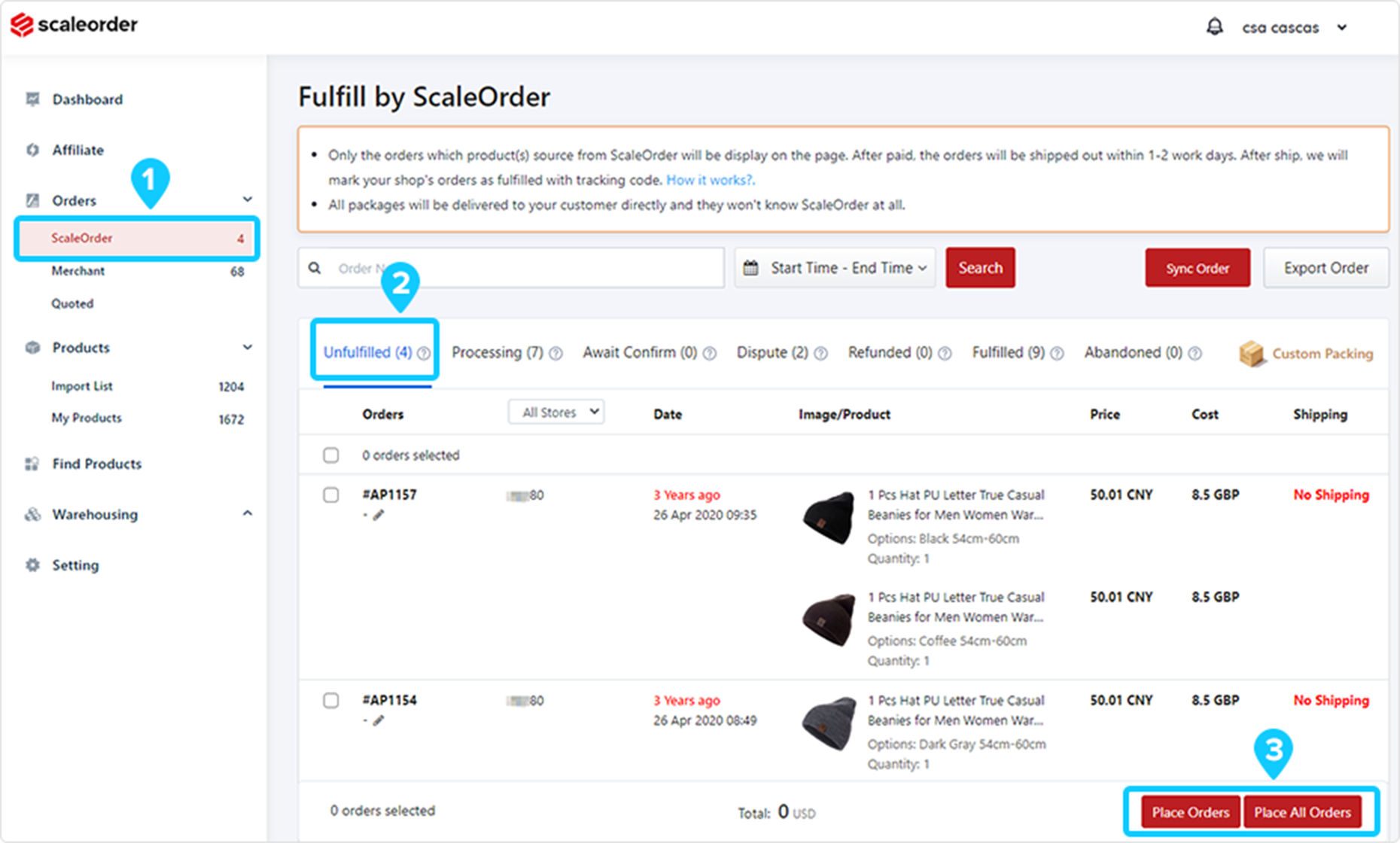
Just select the orders you want to fulfill through ScaleOrder and click the “Place an Order” button. If you wish to fulfill as many orders as possible, you can select a maximum of 200 orders per page. Alternatively, you can click the “Place all Orders” button to fulfill all the orders at once.
Step 2:
Select your preferred payment method and proceed with the payment on ScaleOrder.
We support payments through PayPal, Credit Card, and Wire Transfer
(You will receive a 3.5% discount on order fulfillment).
Payment Methods All transactions are secure and encrypted.
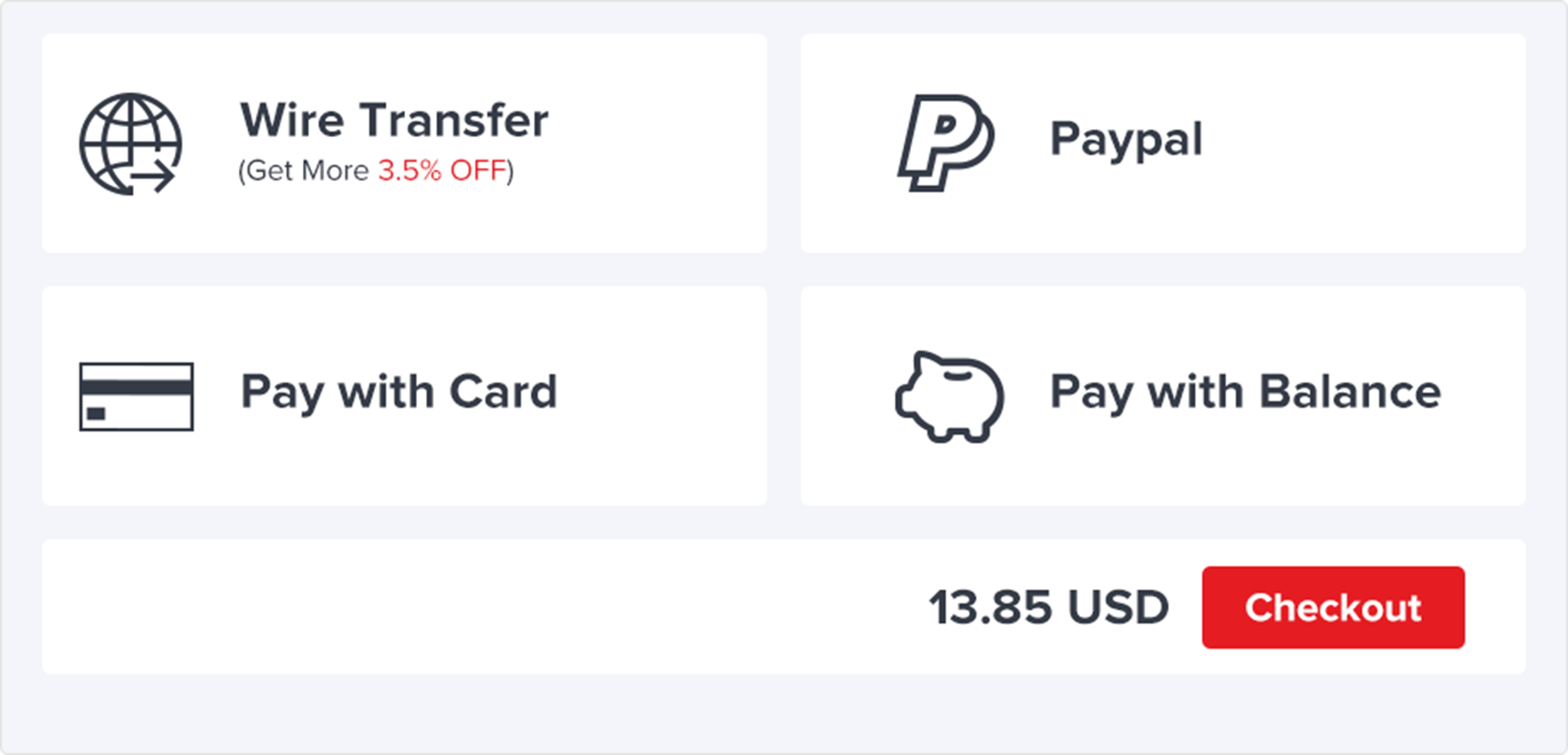
After a successful payment, your orders will be displayed as “Processing,” and we will process them within 1 – 2 business days. Once shipped, the tracking codes will be uploaded to your orders, marking them as fulfilled. You don’t need to take any further action, and your customers won’t be aware of ScaleOrder’s involvement.
Note:
If your products are not from ScaleOrder suppliers, they need to be sourced through ScaleOrder. Once connected, the orders will be displayed on the “ScaleOrder” page.